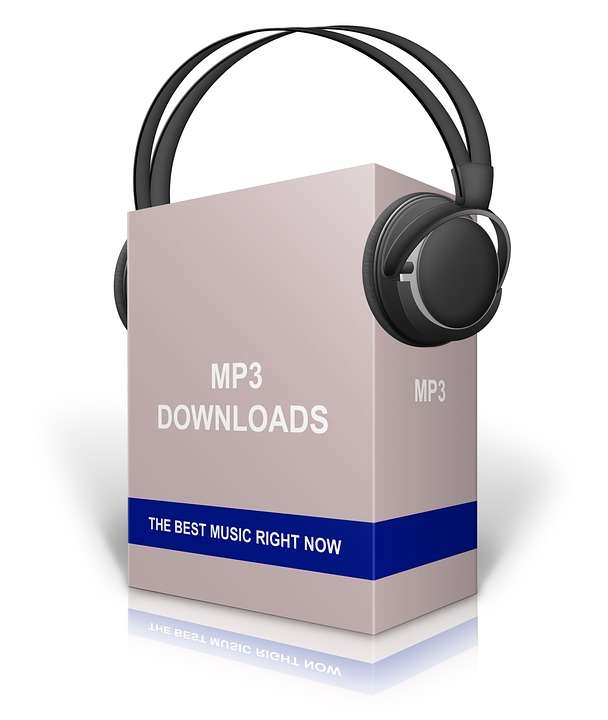Quality of file is very important for DJs or any music lover. It can reduce the clarity and loudness dramatically. There are many websites where they claim to provide files in 320kbps but the real quality is very less. It’s really easy to change the file quality from 128kbps to 320kbps using any render software like audacity or audition.
The difference of quality is huge, we can hear it. Even if you can’t listen it will create major differences in your DJ event with a loud sound system
To be smart and create a powerful, clear & loud set for your party, DJs must use only high quality files, and here is process :
This article is specially written for DJs and Music Producer but anyone can use the same procedure to check the quality of their music collection using below method.
Before you follow the steps below, remember file quality & music quality is different things. If remix / song is bad, then it will sound bad even in 500 kbps quality. First, you have to listen the music and decide if it’s worth to listen or play in your party then check the quality of file.
- First test : check the file size of 320kbps : Your song will take around 10 – 15 Mb file size, If your file size is under 8 MB then you must check the quality. Either song is very short in duration or it’s showing fake size
- Remember : If property of file is showing 320kbps, It does not mean that the actual size is same
Check the quality using automatic or manual software analysis
- Funk software – Paid
- Similarity App – Free with limited functionality
- Spek – Free – Need to scan & check manually
You can go with similarity software.
1. Download and install the software : We will use similarity software
2. To add your folder, Right click on blank area
3. Click play icon to start the scan
4. After the scan, click audio analysis to check the result
You can scan in a similar way using funk or spek software.
And here is the most important things to understand:
Mp3 file quality chart :
Bitrate 64kbps – Cut-off at 11khz
Bitrate 128kbps – Cut-off at 16 khz
Bitrate 192kbps – Cut-off at 19 khz
Bitrate 320kbps – Cut-off at 20 khz
Bitrate 500kbps – Cut-off at 22 khz
In Similarity software : max Freq = cut-off
Find the bitrate written on file and compare with the above chart. In the result of similarity software, it will show max freq at 20khz if it is real 320 kbps
As per our result below, we have few files which is showing 320kbps quality and max freq is below 19khz – So real quality of that file is 192kbps or less!
Spek result :
Waveform of real 320 kbps will touch around 20khz in spek software, if not, than your file is lower in quality

All above process can be done easily with paid software funk with some extra features like rename of batch files, better scanning etc.
We must delete or replace the file with better quality of the file.
To avoid this type of problems, you should download songs from the credible source / site and directly from the link which is provided by artist / DJs on their website and page. If available, you should use wav or flas files other than compressed mp3 for the best output quality.
Share this article with your friends who love the music, It will improve their listening experience!